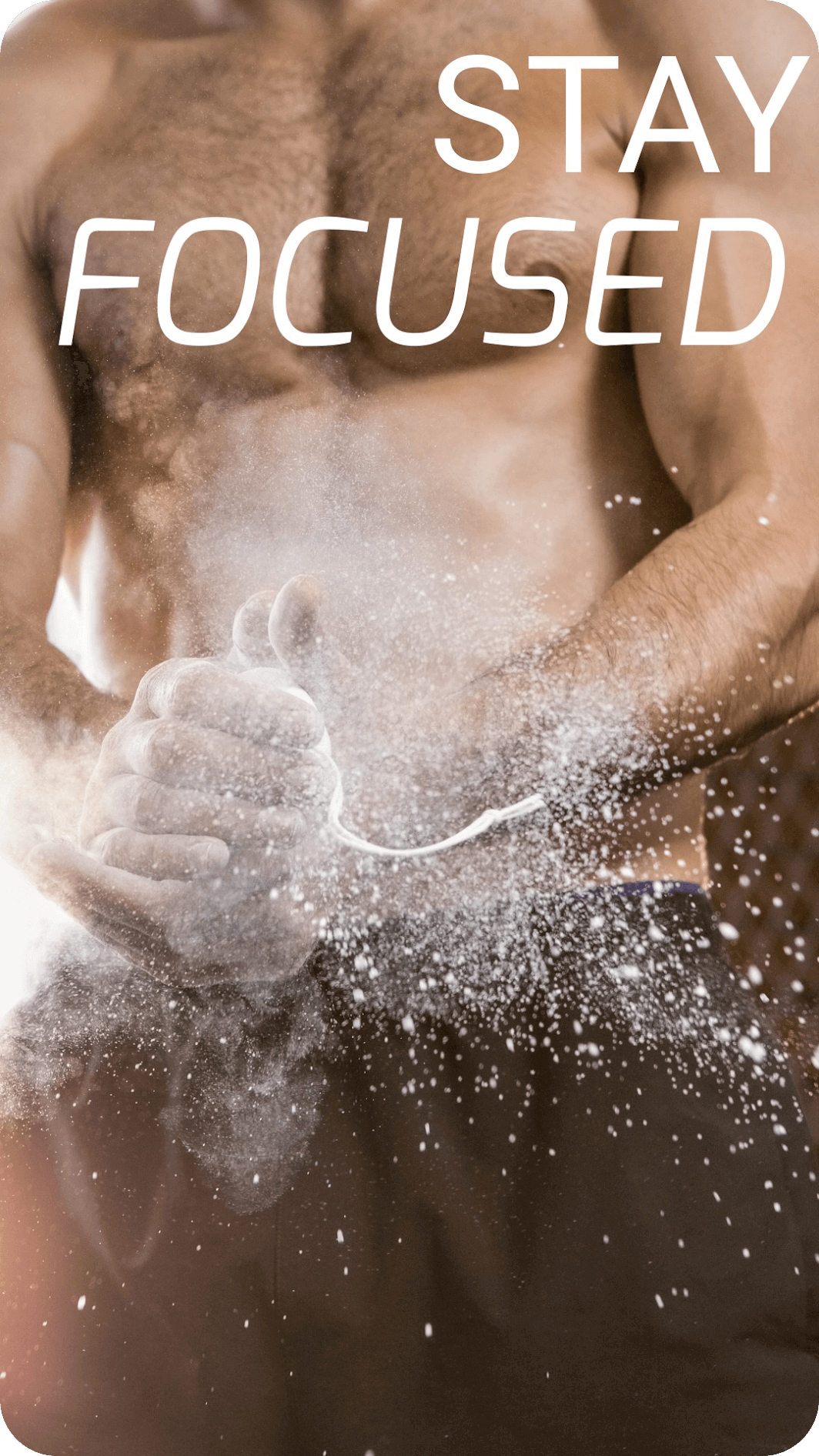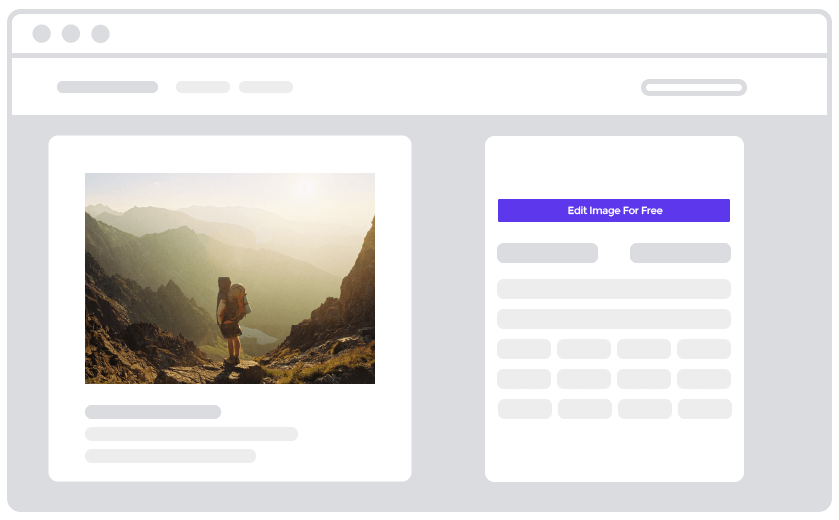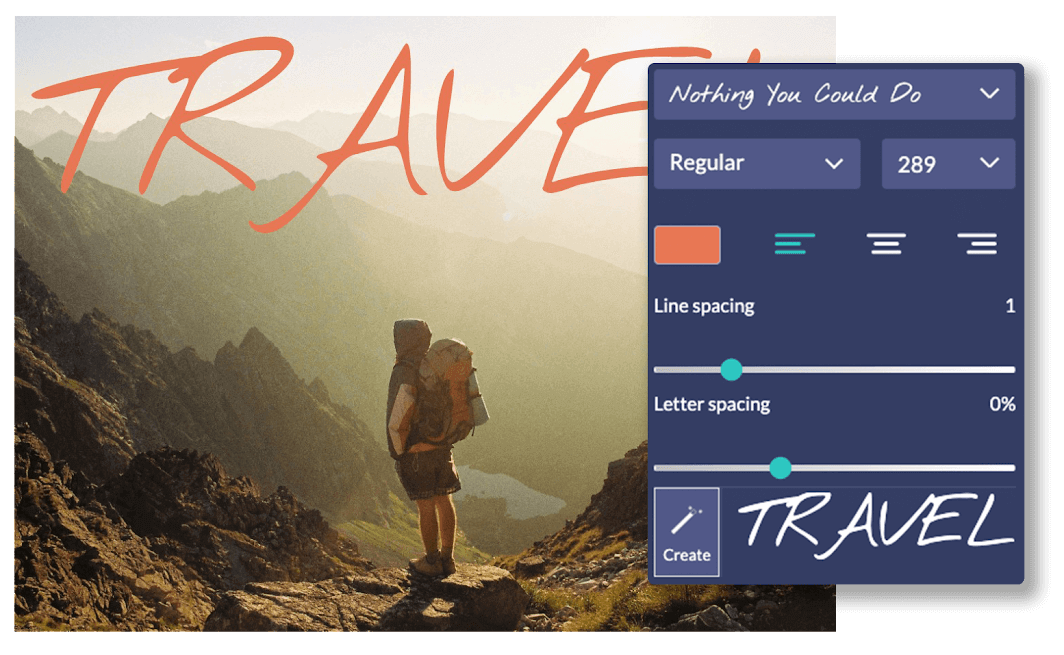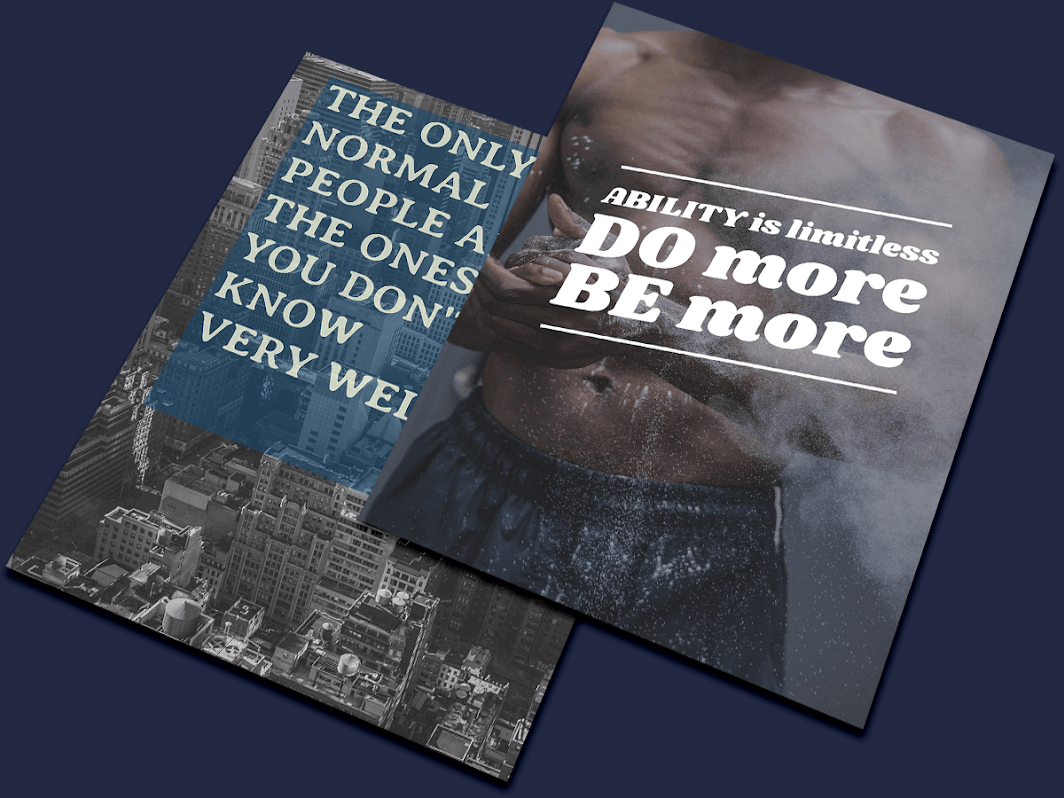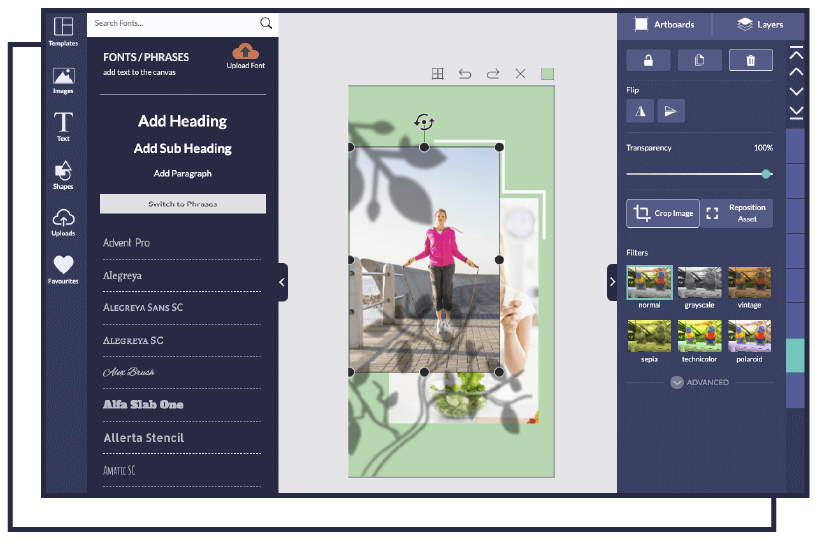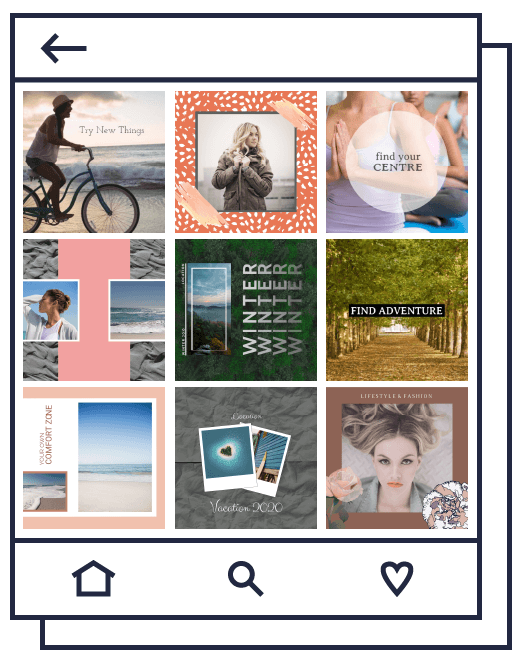Step 1: Select the Photos You Want to Edit with Text
PikWizard offers a massive library of stock images and photos that are free to download and use as you see fit. From animals/wildlife to buildings and landmarks, we provide you with an extensive collection--you just need to come up with the perfect text for them.
Step 2: Click on the Edit Image Button
This is where the photo editing magic happens! The image will be sent to your Design Wizard dashboard. From there it is a matter of getting to work adding text to your photo.