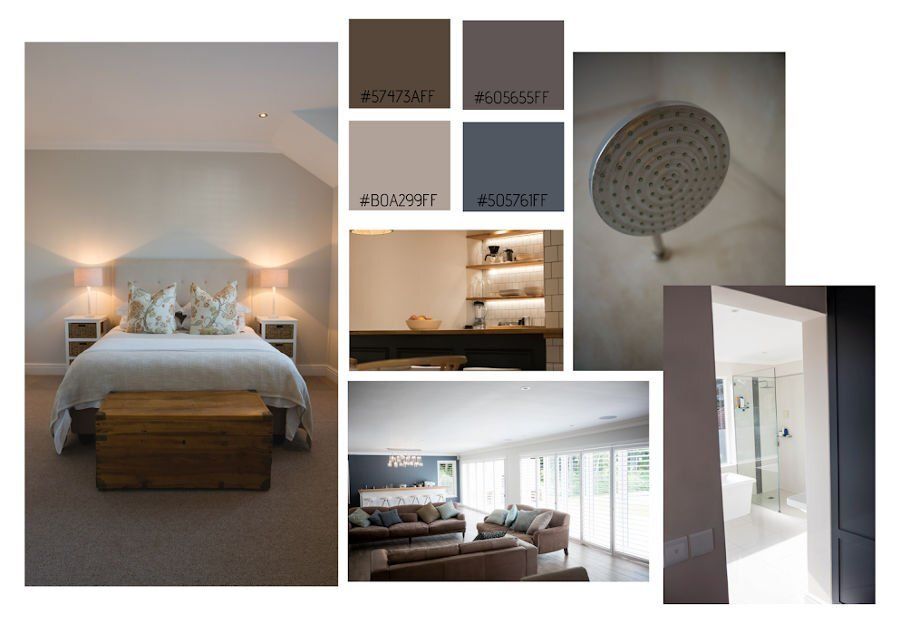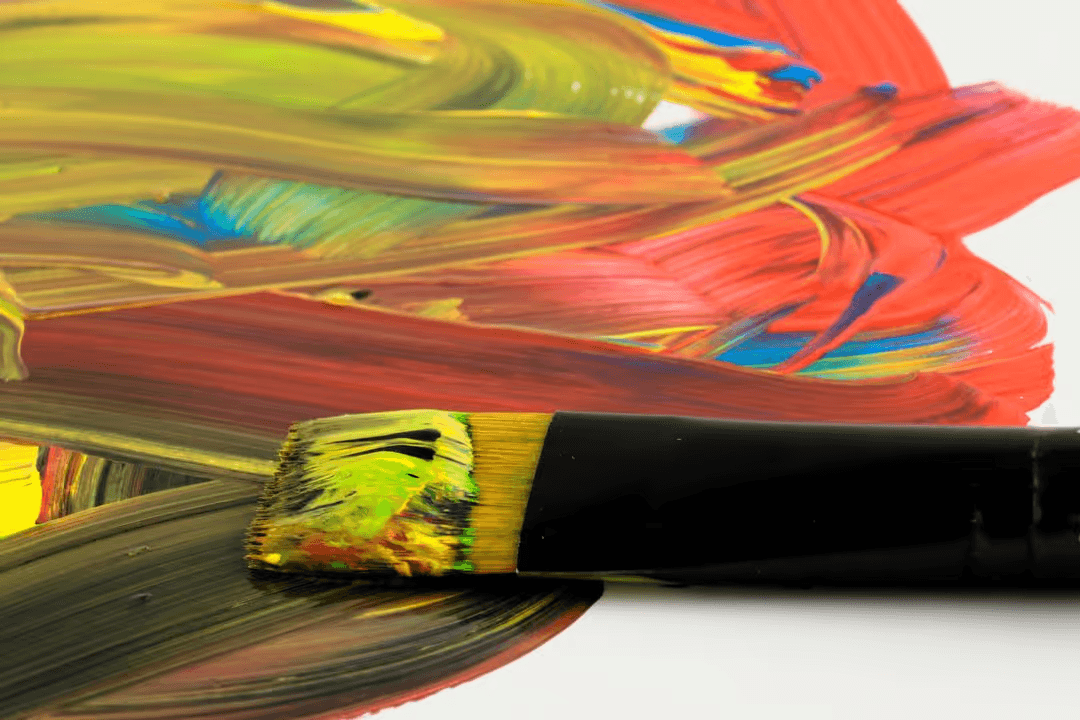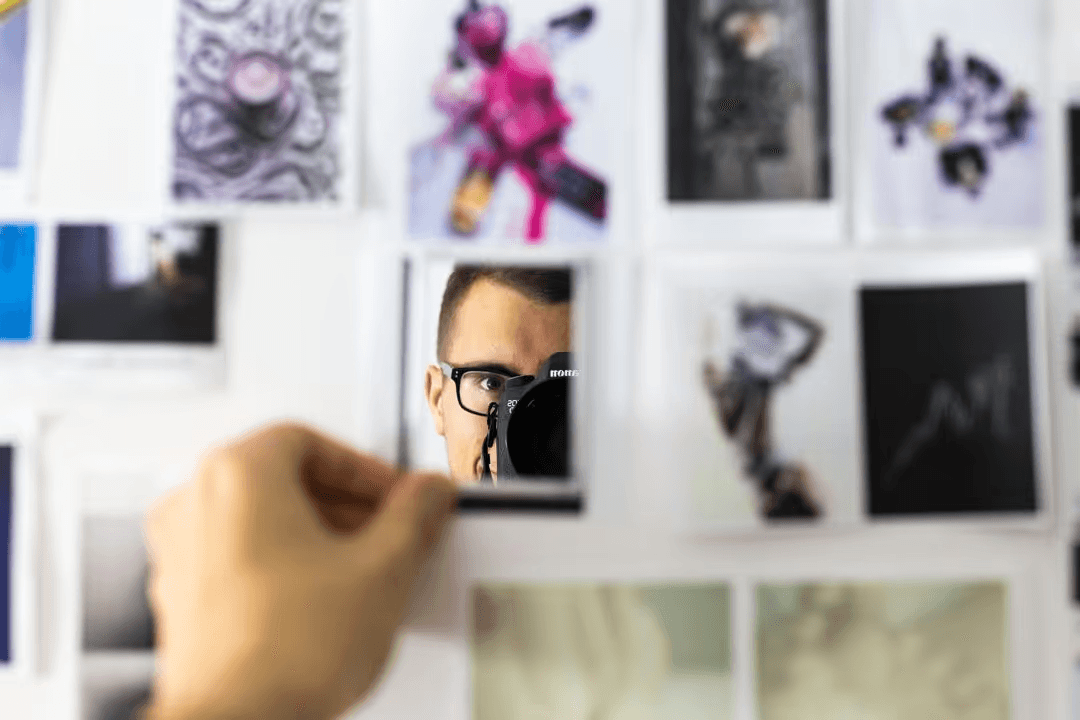Trying to figure out how to make a mood board?
If you’re looking to artistically express your ideas for any purpose, you can create a mood online vision board. Making a mood board is common in several artistic fields such as fashion or interior design. But they can also be used for any business or personal purposes and are becoming increasingly popular.
PikWizard has a wide range of mood board worthy photos for your design.