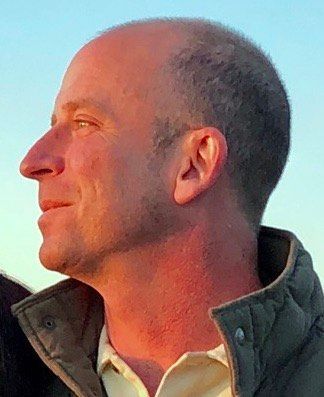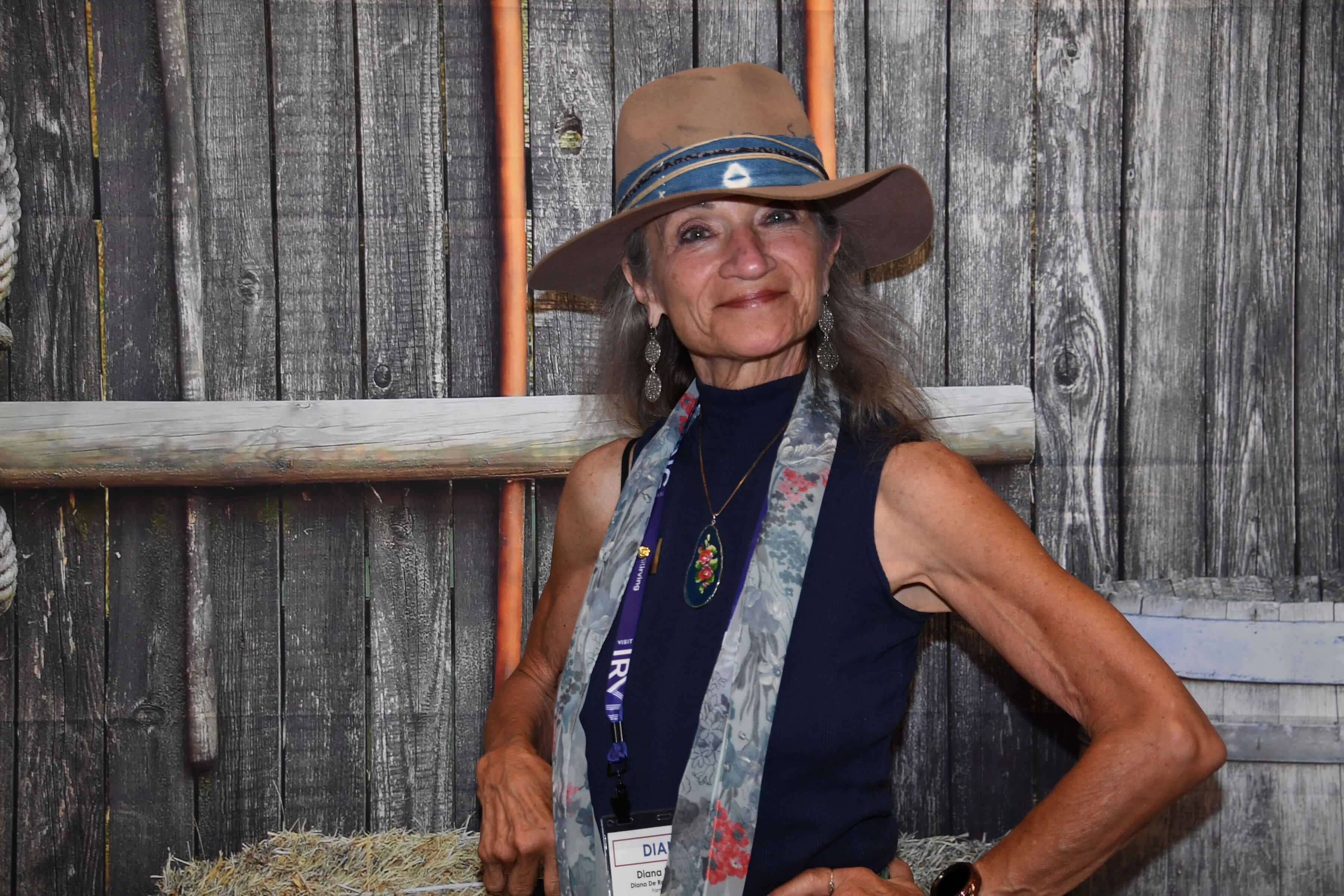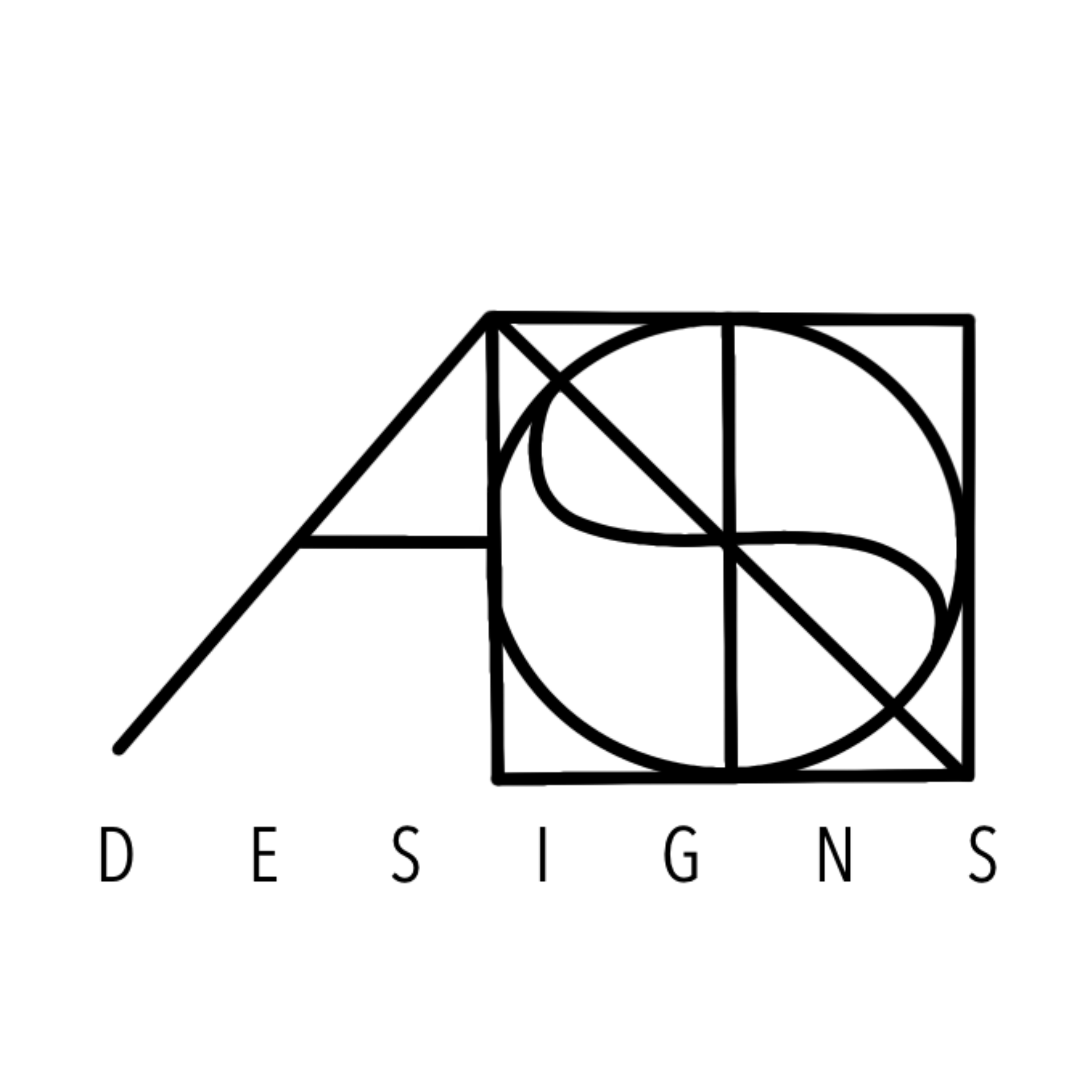Tools for freelance writers is one of my all-time favorite topics! There are plenty to choose from, but here are some of my favorites for different parts of the writing business process:
Dubsado and Harvest
If you want to write and set up your proposals, contracts, and invoices, these are wonderful tools to use. I love Dubsado because it helped me get rid of a dozen other tools and now it’s not only where I run the paperwork or admin part of my business, but how I set up payments, financials, scheduling calls, and appointments, taxes, to-do list, marketing, e-signatures, and managing clients.
If you’re looking to get started simple, choose Harvest. It’s cheaper than Dubsado (not as robust) but helps you get the hang of invoicing and managing projects plus it has an hourly tracker if you need to invoice by the hour.
Boomerang
As a writer, it’s critical to have a dedicated follow-up system and a way to collect your emails from warm potential clients who aren’t ready to hire you right now. I use Boomerang constantly to send messages back to my inbox to follow up on. This is how I maintain relationships, ensure I follow up at the right intervals, get more clients, and easily maintain a dedicated follow-up system. I also use Boomerang to pause my inbox, so I can get more writing work done without the distraction of new emails, and use it to have emails pop back in my inbox if someone doesn’t respond. It also has a tracking feature if you need to track certain messages.
GMass and HubSpot
These are two of my brand new favorite tools! With GMass and HubSpot Marketing Hub, you can finally send customized LOIs (Letters of Introduction) in bulk. Yes! They not only let you do this marketing tips more efficiently but help with dedicated follow-up systems that make it easy to stay current with your potential clients. It’s a ton easier to automatically follow up on leads or LOIs that didn’t get responses, and get your AI for marketing done so you can move on to more paid work.
Zoom, Tape-a-Call Pro, and Rev Call Recorder
Wondering how you can record your interviews? Use any of these tools to get it done. With the major shift to Zoom, doing interviews for your reported articles makes more sense on that platform. But if you want to still do phone calls, Tape-a-Call Pro is my go-to and I have Rev Call Recorder as my backup. You can also set Zoom to automatically record certain meetings when you do an interview. And, I always start Tape-a-Call and then add in Rev Call Recorder as a backup recording in case Tape-a-Call fails. Rev also allows you to import the recording immediately to get a transcript.
Rev, Temi, Otter.ai, and Descript
Because the robots (Temi, Otter.ai, and Descript) have gotten leagues better at transcribing interviews, I rely on those more than Rev. But when quotes are critically important to get right or you have a poor recording, Rev, with their human transcriptionists, is the way to go. My favorite recently to rely on is Descript because the monthly fee is cheaper than paying per transcript on Temi and seems to be more accurate than Otter.ai.
Notes App, Trello, Evernote, and Notion
If you need to collect notes for an article, potential clients to reach out to, marketing lists, outlines, or organize things in your writing business, these note tools are the best. Notion is one of the best for sharing and collecting specific outlines of notes and allows you to have more functionality than the other tools, but I use a mix depending on what I’m doing. Plus, I’ve found that different types of note tools work for different types of writers, so try them all out and see what works best for both your writing work and business.
Frase.io, Clearscope, and Ubersuggest
When it comes to SEO tools, these, in my mind, are the best. If you’re looking to SEO optimize a single piece for a client, Frase.io is your best bet. If you’re looking for a tool that your client can purchase and you can use with them to optimize a ton of content, Clearscope is it. And if you’re working on bigger content strategy projects, SEO strategy projects, or need a more robust SEO tool, Ubersuggest offers a ton of different functionalities like recommending keywords, allowing you to compare competitors, looking at likes and shares, and creating different projects for your clients.
Website: www.mandyellis.com/
Social Media: www.instagram.com/itsmandyellis/