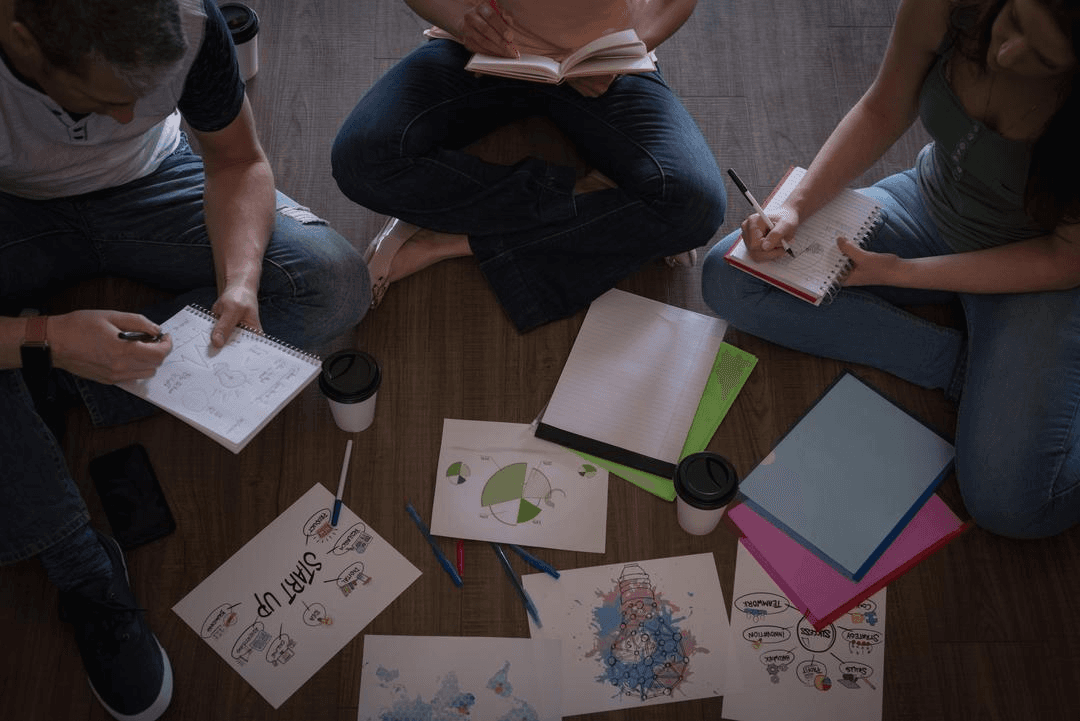Browse our guide and discover tips to learn how to increase YouTube subscribers. Whether you want to explore different avenues to promote your business and foster brand identity, or join the ranks of successful YouTubers, get invaluable advice in our beginner’s guide.
Increasing your number of subscribers starts with setting goals and creating unique and valuable content. To get your channel off the ground, accumulate several videos that you upload consistently and frequently.
Making your channel look professional and starting to promote it on other social media platforms are only some of the techniques you can use. Check out more ways to increase engagement with your new YouTube channel below.