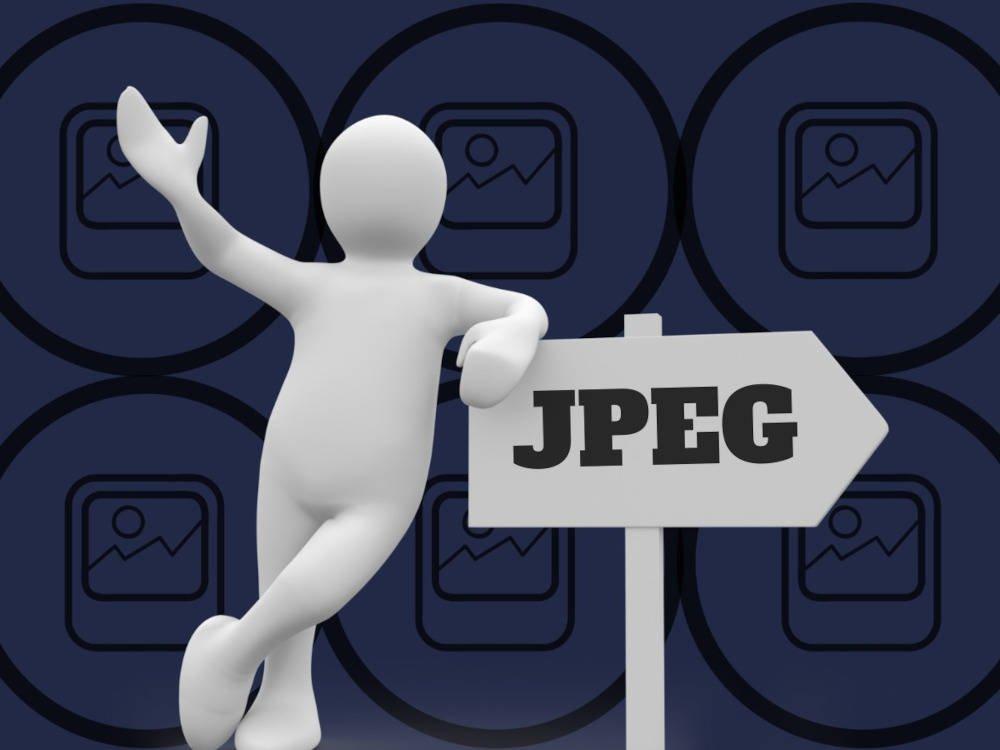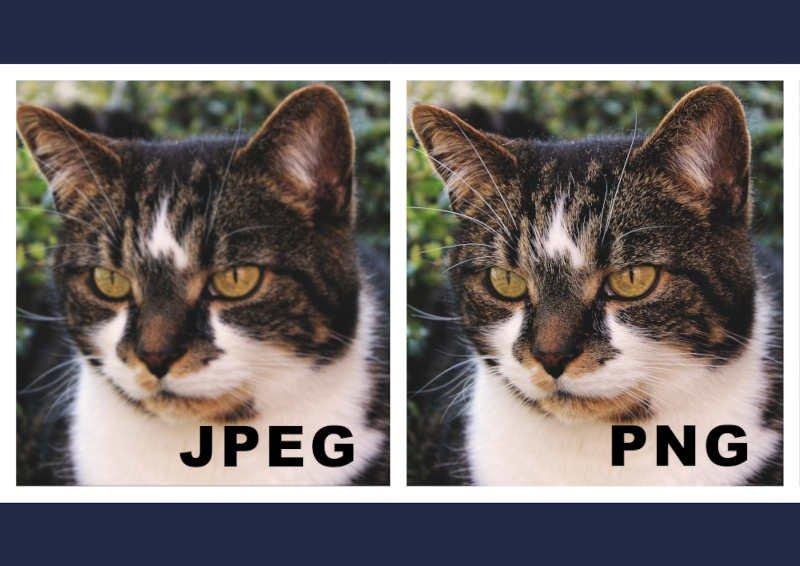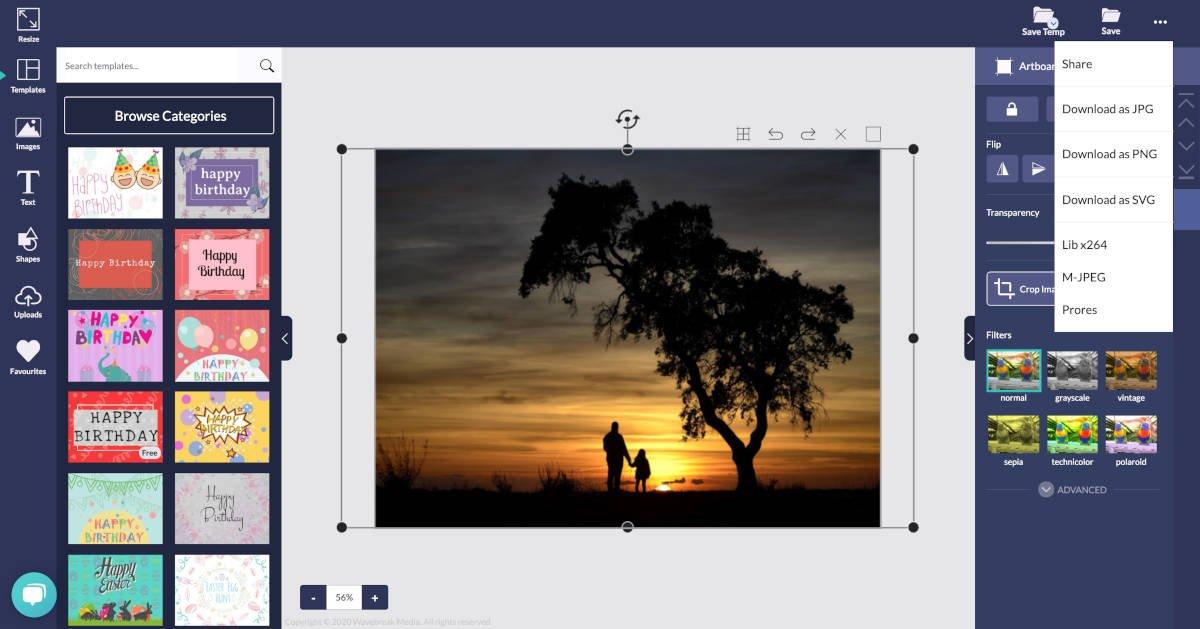What is the best way to store your image files, JPEG or PNG images format? For most, the answer to this question is one of the two most popular formats. But when it comes to JPEG vs PNG, which one is better?
There is no universal answer to this question. However, there are many situations where one format far exceeds the other. While the decision can seem complicated, it’s really not!
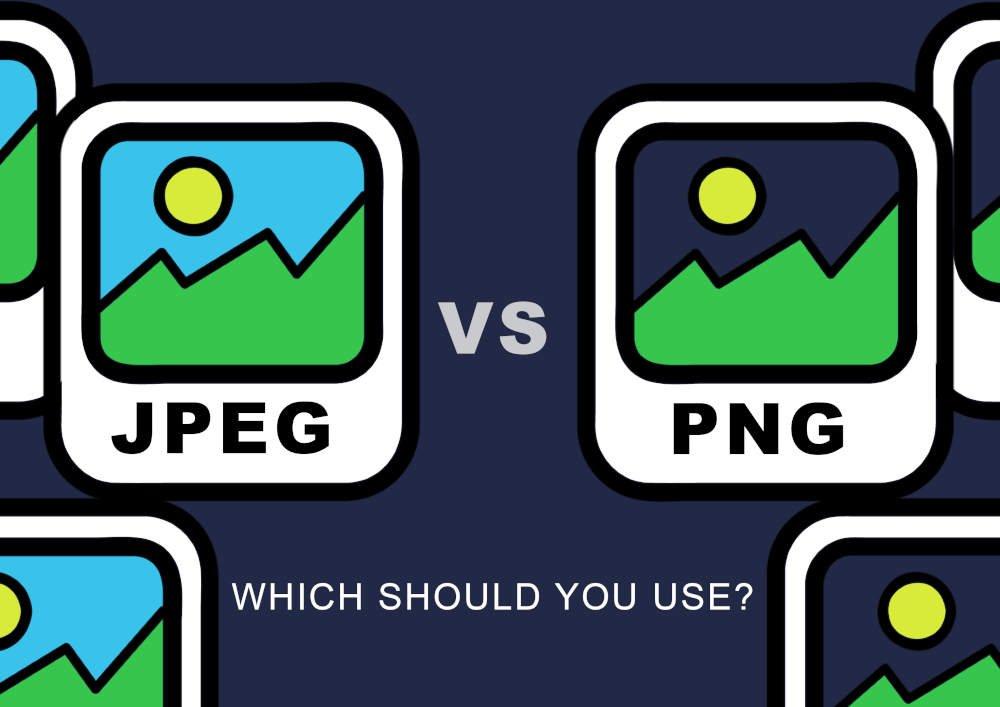
To make everything simple, we’ve created a summary that goes over:
- What JPEG and PNG are
- When to use each of them
- The shortcomings of each file type