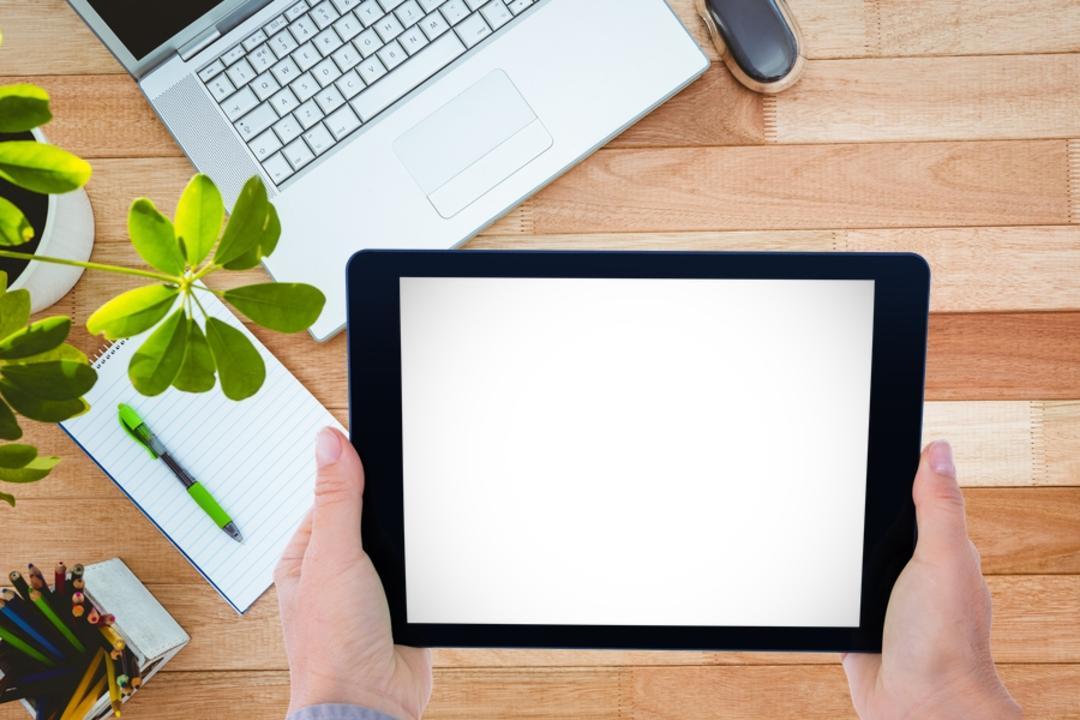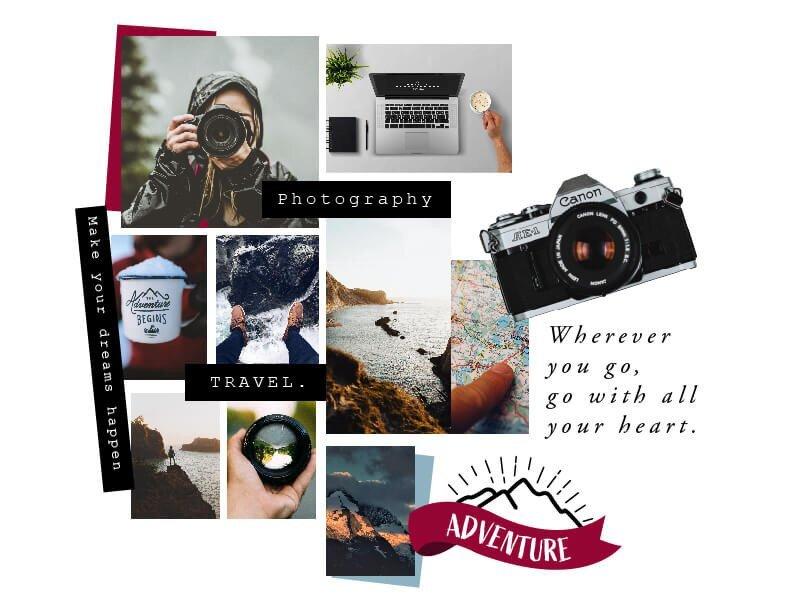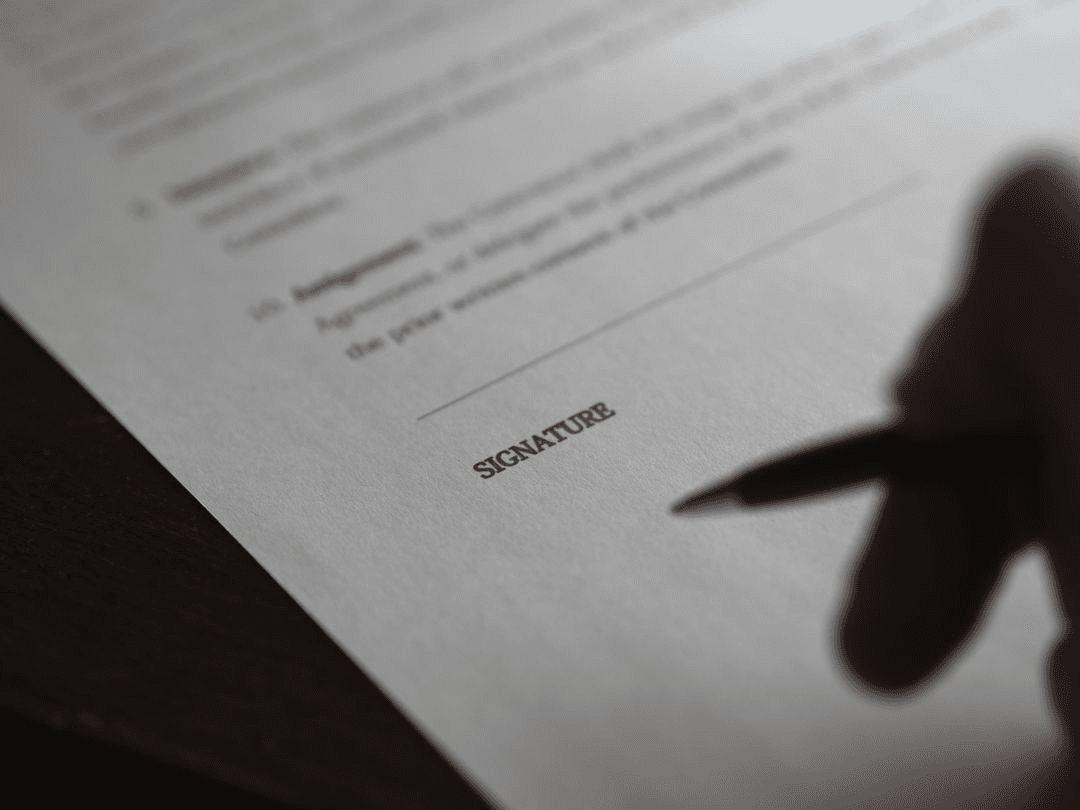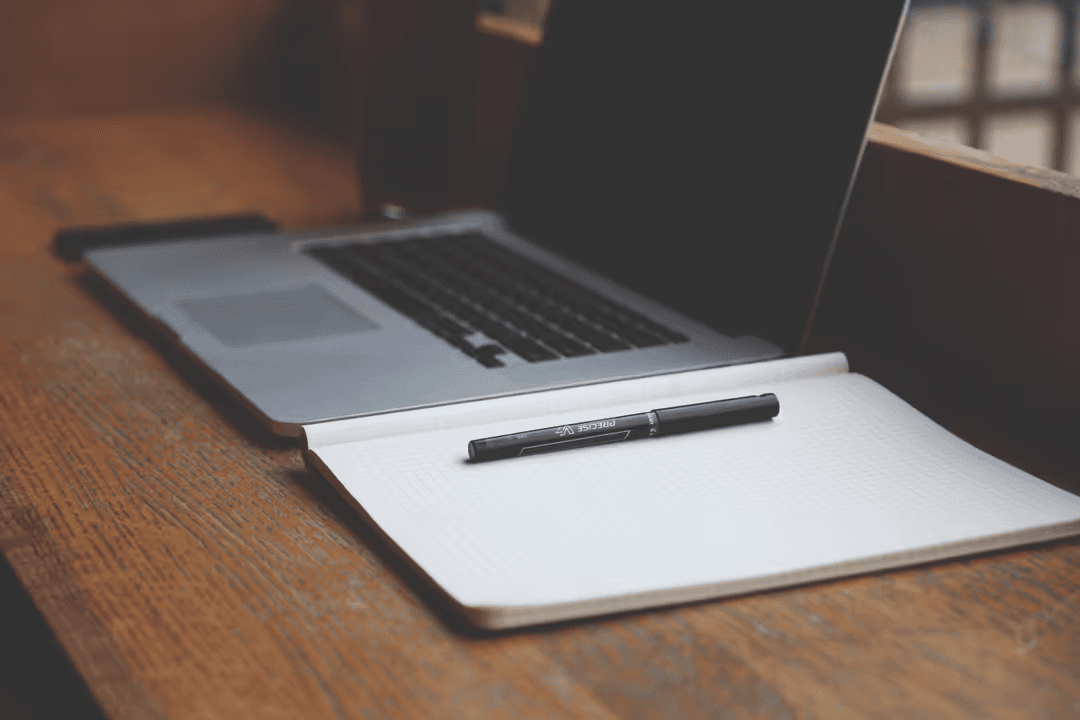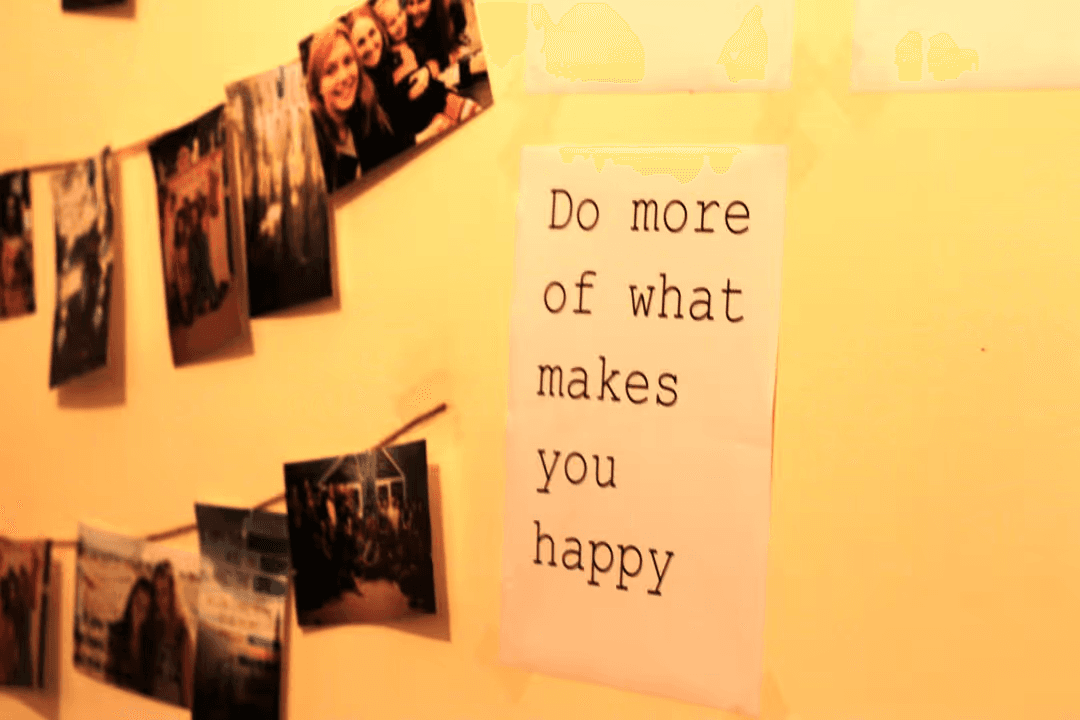Step Five: Download Your Design
When you’re done with your editing, you can download your vision board on Design Wizard. All it takes is a couple of clicks, and your image will be ready as either a png or jpg file. From here, you can do whatever you’d like with your vision board
Remember, the quality of your vision board’s appearance will depend on the dimensions you chose when you got started. If you don’t think your image looks as well as you thought it would, you can go back and switch to a different template.
In any case, the end goal is to display your vision board somewhere. Leaving your vision board as a digital file you can’t constantly see defeats the purpose of creating one. So, put your vision board somewhere you will see it all the time. The more you see it, the more the image will stay in your head and become a part of your future.
Once you have a complete vision board, you just need to choose how to display it. You can use them as wallpapers, social media banners, and more. You can also print them out so you can see them on your bedroom wall whenever you wake up.